EventPilot Scientific Meeting Platform for Virtual & Hybrid Events
While 2020 has been a tumultuous year for the meetings industry, it also pushed the entire industry into a new era of embracing remote event technologies. From mid-March on, your ATIV team has been working hard to enable meeting planners to continue their scientific meetings remotely. Take a look at the GSA success story, the first event in April 2020 that took advantage of the Zoom automation for easy virtual meetings. The last event in 2020 used the EventPilot Zoom automation to generate nearly 900 live virtual sessions!
Our next feature sets for 2021 will focus on making hybrid events as easy as possible for you by using a simulive approach.
But first, find a summary below of all the new features we have added to use EventPilot technologies as your complete virtual platform for virtual meetings.
Professional Education Manager, Scientific Sessions
American Heart Association
Benefit from a complete platform
Use the desktop planner as the hub to all virtual content
The Online Planner is the centerpiece of your virtual event. It provides your attendees a familiar interface with the ability to integrate with or link to any other platform such as Zoom, Freeman, Remo, etc. The scientific search engine, related sessions, and session recommendations are invaluable for scientific meeting attendees. Generic virtual platforms are not designed for complex scientific events. Just think of attendees searching for COVID-19 while the researcher may have used SARS-CoV2. The EventPilot search engine can be trained for this. Combined with its ease of use and high performance, you are ensured to have the perfect platform that brings all your virtual content together to one access point. And of course all this works with the native conference apps. 10-25% of virtual event attendees use the mobile event app!
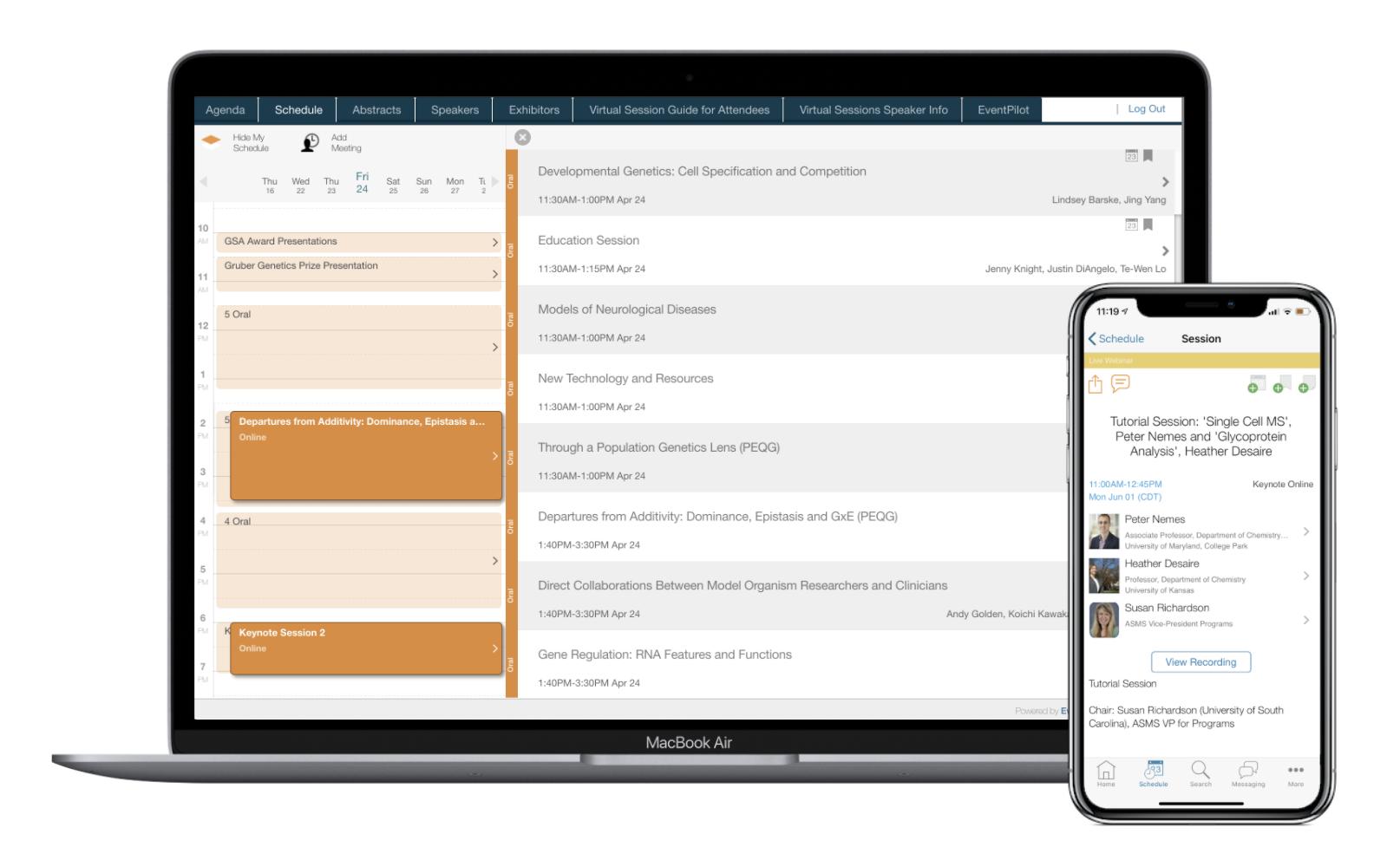
View in your timezone link
If your attendees are in a variety of timezones, you can display a link in the session detail view so attendees can view the session time in their own timezone.
Integrate webinars and social events
Automate Zoom and make your life easier
Link your Zoom account and the EventPilot CMS automatically generates all Zoom webinars and meetings for you. It takes care of sending emails to speakers and linking up the live events with the online planner and native event app. After the session is completed, the session recording is automatically available for attendees to view. After your meeting, your planner turns into a content library with on demand content access.
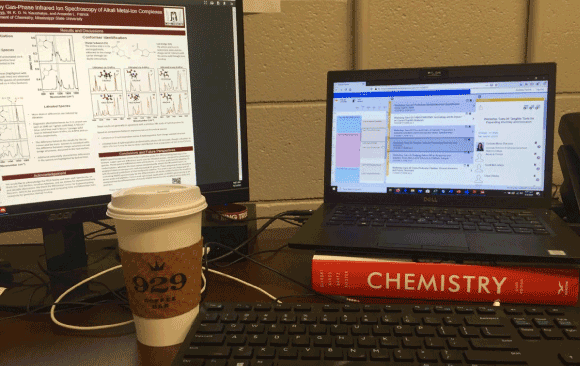
Include On Demand content
Drop dates and times for on demand sessions
Videos or virtual posters may not require a scheduled session in the event program. Instead, display those sessions as On Demand sessions that don’t have a date or time. The EventPilot platform will automatically recognize dateless sessions as On Demand and display them in a new way in the conference program tab.
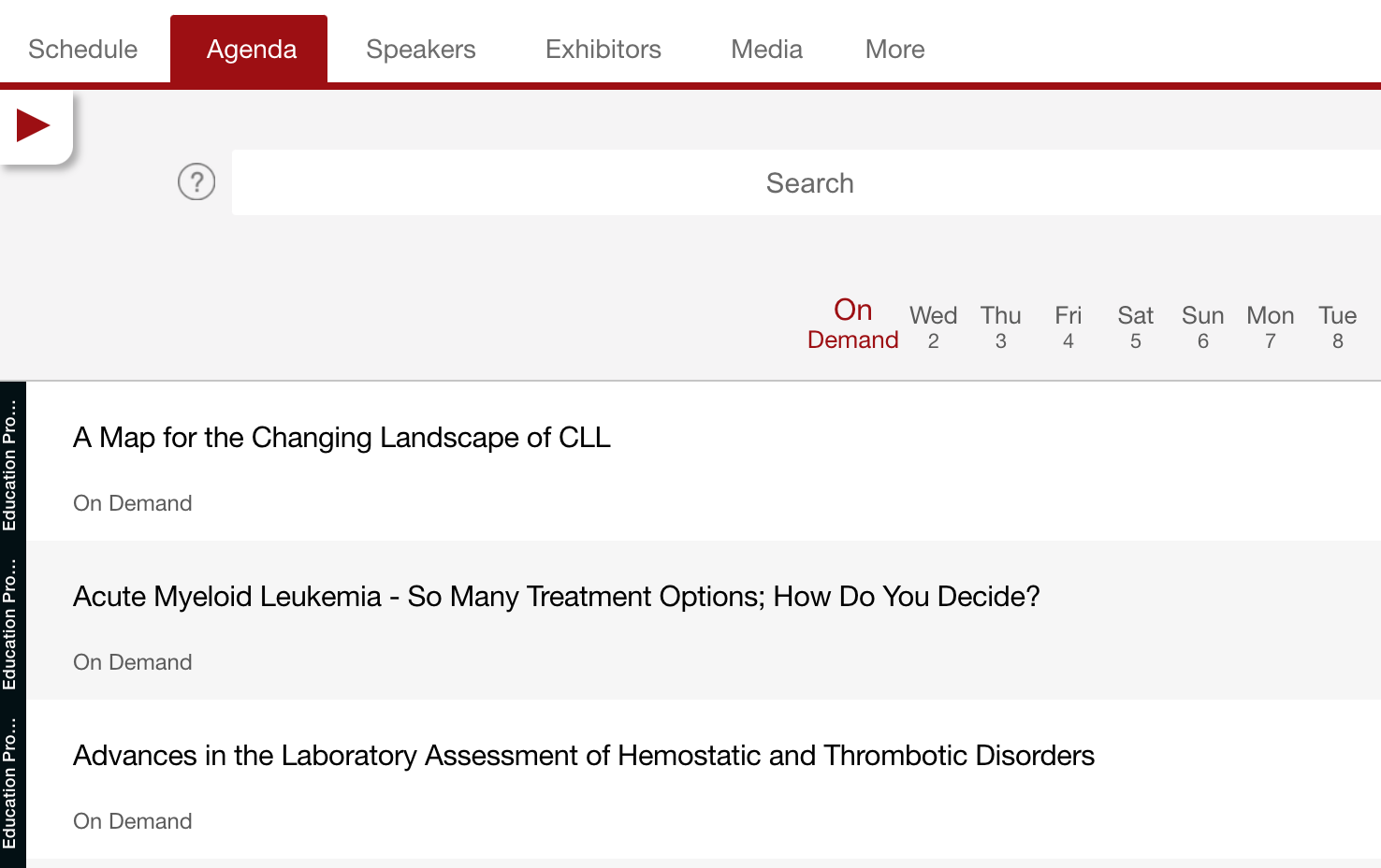
Engage attendees and speakers
Keep the conversation going in real-time discussion chats
Attendees and speakers can continue their scientific discourse with the built-in discussion chats. Chats are available on a per session and per sub-session (presentation) level. You can even create your own generic topic based chats for attendees to introduce themselves or add a job board discussion. Using the CMS, you can always moderate any comments submitted in the chat discussions.
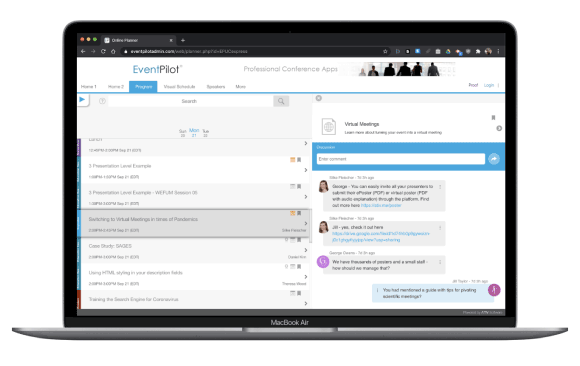
Let attendees submit questions directly to speakers
Attendees can send an email to presenters without revealing the presenter’s email address. Let us know if you’d like this feature and we can add it to your project.
Collect On Demand Virtual Posters and videos
Enable your speakers to upload their session media themselves
Save time with the new speaker portal. Invite speakers to upload different materials such as Virtual Posters, PDF Posters, pre-recorded presentation videos, or links. Virtual Posters are poster PDF files where the speaker can easily add a short audio explanation. Speakers record the audio directly via their browser as part of the PDF upload. No technical skills required. For attendees, the audio plays while they view the poster – either in the desktop planner or via the mobile meeting apps. You can choose when this on demand content should become available to view.
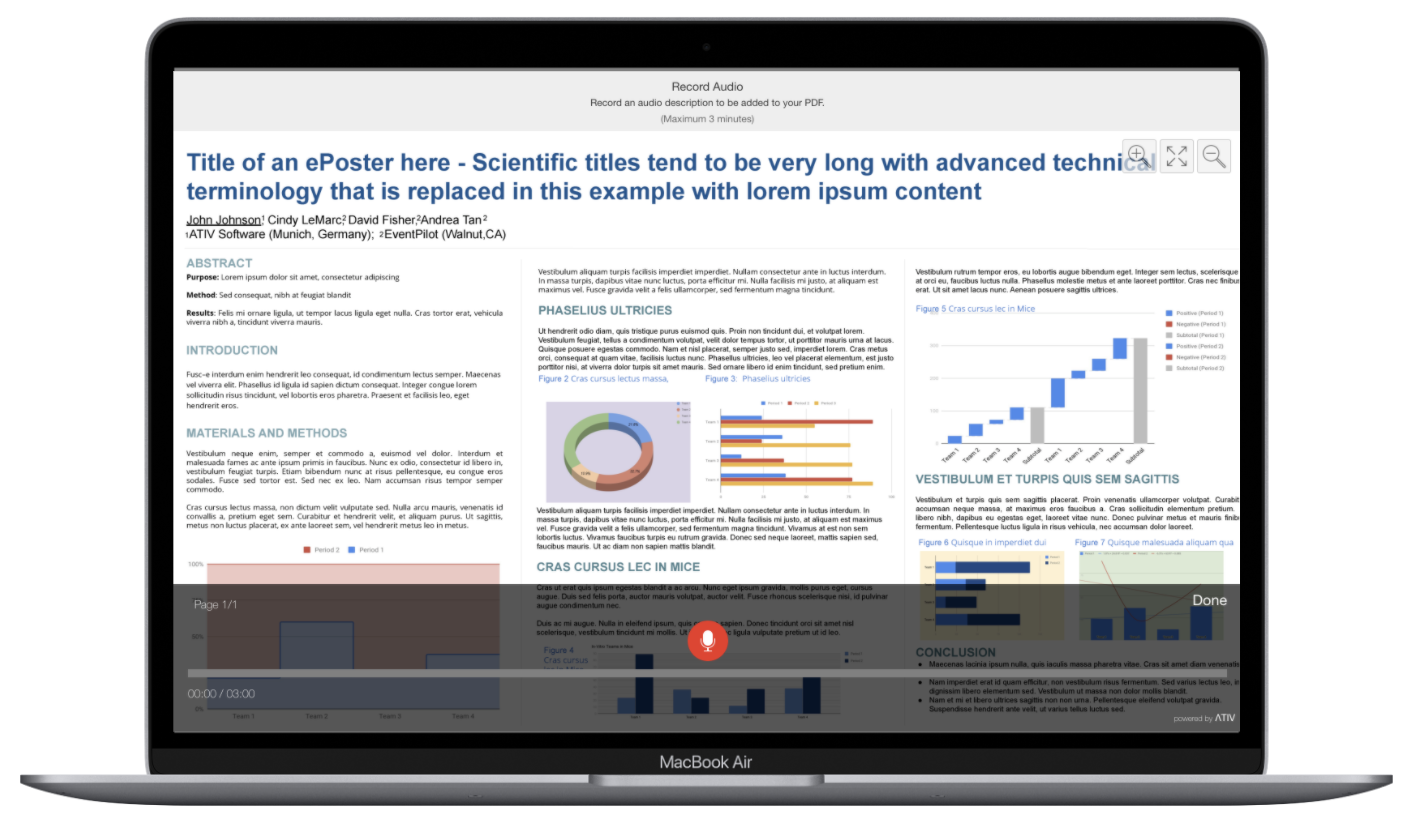
Build your own home screens
Create a separate home screen for the planner
Build dashboard style home screens with rotating banner ads directly in the CMS. Create a separate home screen for the planner to include additional information. Add background images to enhance your branding experience. All home screens are responsive for mobile viewing. No HTML knowledge required!
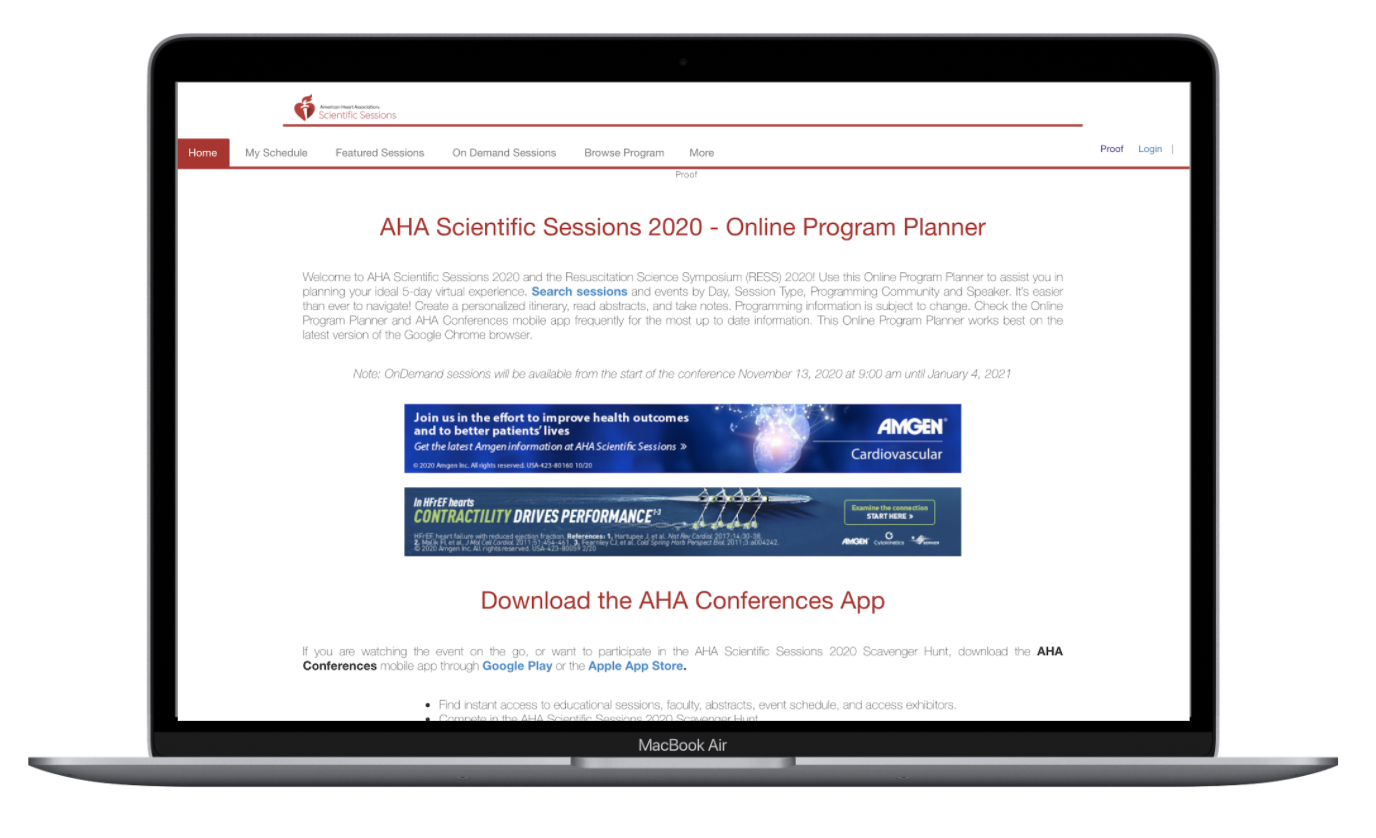
Additional Enhancements
Customize your Planner tabs
You can now fully control the tabs that appear in the planner. Adjust the label, choose the position, and define which page the tab should open in the planner.
Select from a new set of icons
App tab icons have been updated and now include additional new images from heart beat or pulse to new exhibitor booths.
Find pages easier in the CMS
The CMS menu has been updated to make it easier to find the different pages you need to build your project. The Speakers tab is now accessed via the Sessions tab. A whole new Design tab has been added from which you can also access the Home Screen design pages.
Availability
All features listed are already available. Some features may require authentication integration or an integration service fee.
Do you have new feature ideas or want to see this release in action? Please contact your Client Relationship Manager at ATIV.
